I decided to challange myself and tried to power up an FS IES3110-8TFP-R Industrial Network Switch. This post will only show how to connect the wires to the power supply and from the power supply to the switch. I will be making a basic configuration guide soon!

The cable I am using is a normal C13 computer power cable with the C13 head cut off. First I am going to take an appropriate size of cable from the plug head to the power supply and then cut the cable. Then from the excess cable we will be using a bit of cable from that to connect the power supply and the network switch together.
Then pull off the black sheath exposing the 3 wires.

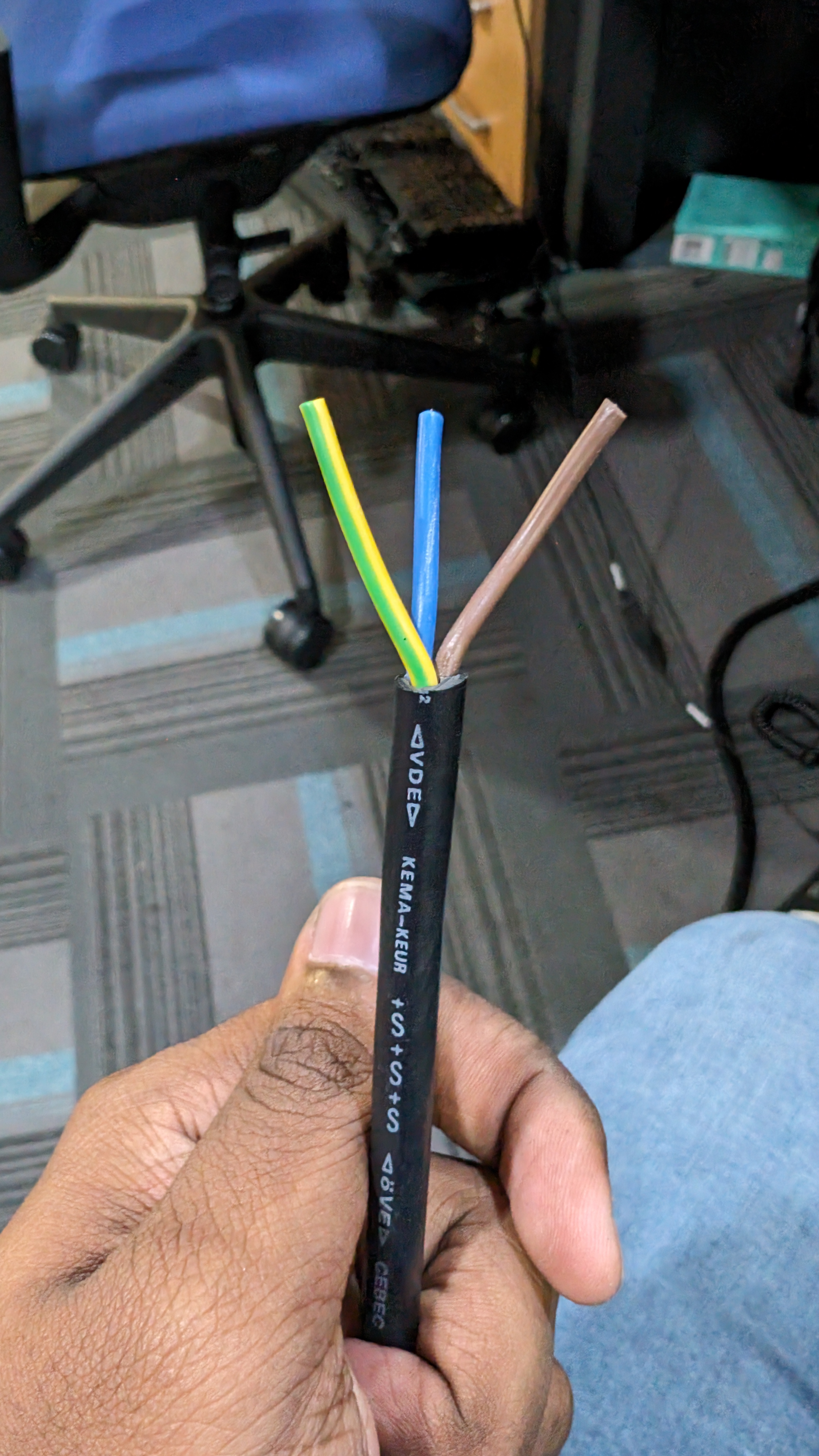
On each wire I am going to pull the rubber coating to expose the copper wire. On the bottom of the power Supply I am going to loosen the screws and put each wire in this order inside the connector
Earth wire (green/yellow) to the earth connector. Neutral wire (Blue) to the Neutral connector. Live wire (Brown) to the Live connector.
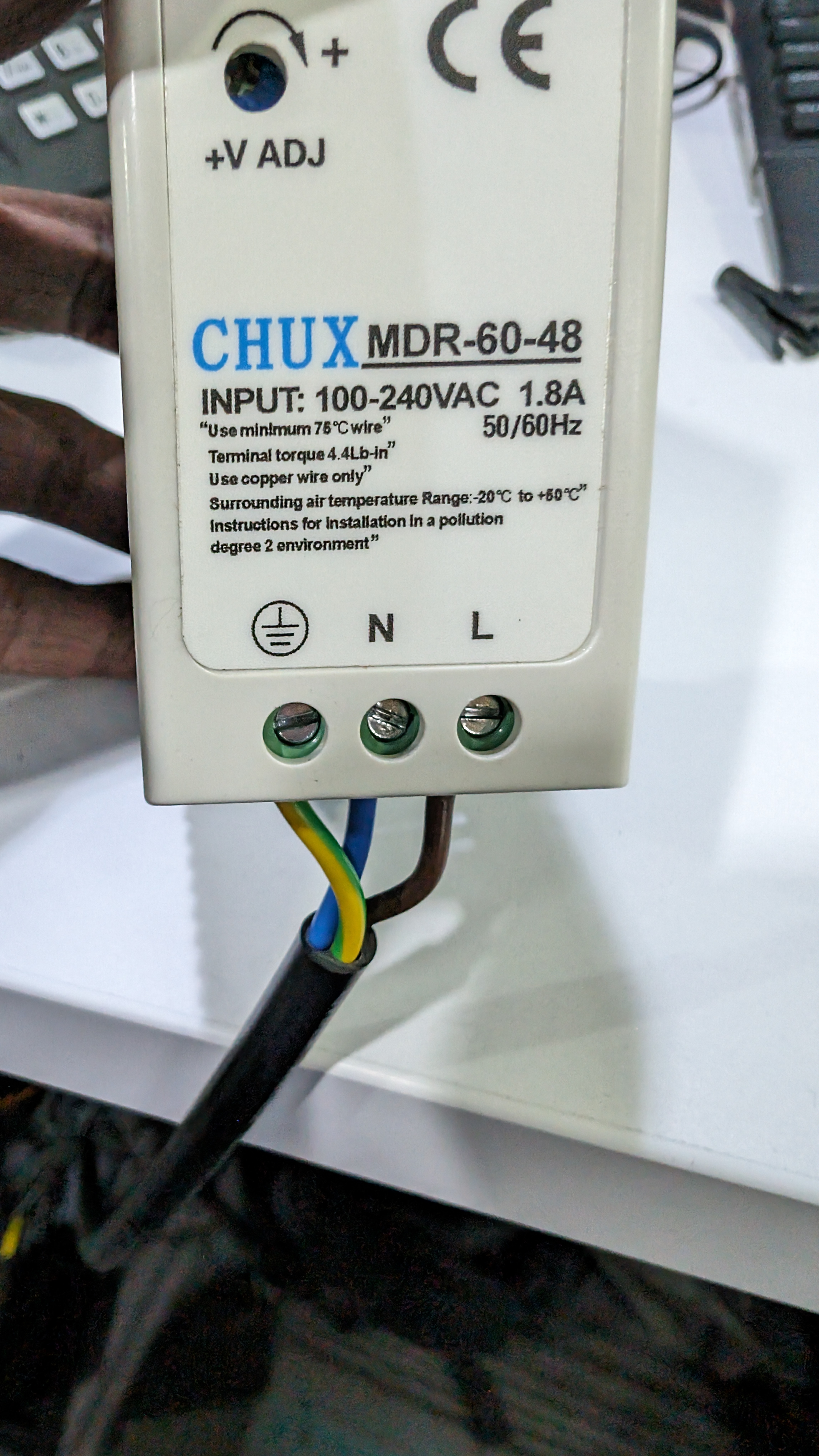
Now with that excess cable I am going to measure and cut a bit of cable to connect the power supply to the switch. This time I will be cutting off the Earth wire as it’s not needed.
On the power supply connect the Live wire (Brown) to the 1st +V slot and Neutral wire (Blue) to the 1st -V slot as shown below.

On the industiral switch the Live wire (Brown) to the V1+ and Neutral wire (Blue) to the V1- slots.

Then put the socket into a wall plug or into an extension board and turn it on. If everything went right the industrial switch’s ports should light up.