This only works for windows 🚨
This method is completely safe as it is coming from an open-source project BlockTheSpot.
Step 1:
- Search for PowerShell on the windows search bar.
- Right click and select “Run as administrator”
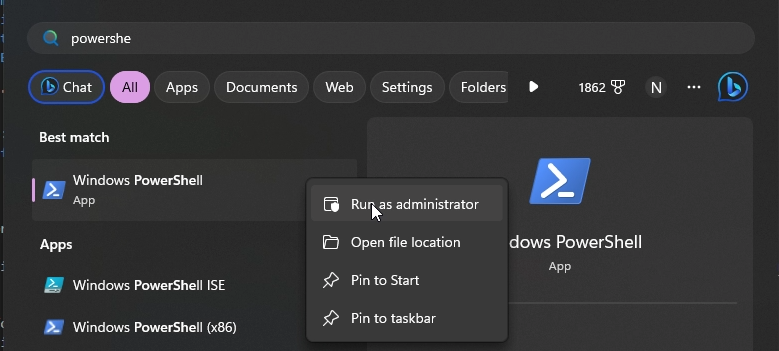
- In the PowerShell terminal paste the following codes:
Set-ExecutionPolicy Unrestricted
Type “A” when prompted and press enter.
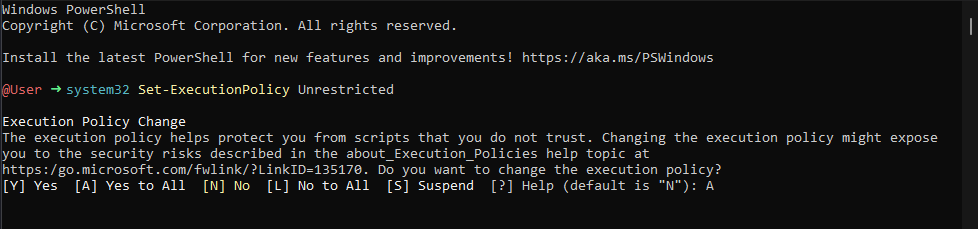
This is so that we can run the below code in the terminal without any errors. Since this is a 3rd party script PowerShell is set to restricted mode by default to not allow any execution of 3rd party scripts to run. By running the command above, we are setting it to unrestricted mode.
[Net.ServicePointManager]::SecurityProtocol = [Net.SecurityProtocolType]::Tls12; Invoke-Expression "& { $(Invoke-WebRequest -UseBasicParsing 'https://raw.githubusercontent.com/mrpond/BlockTheSpot/master/install.ps1') } -UninstallSpotifyStoreEdition -UpdateSpotify"
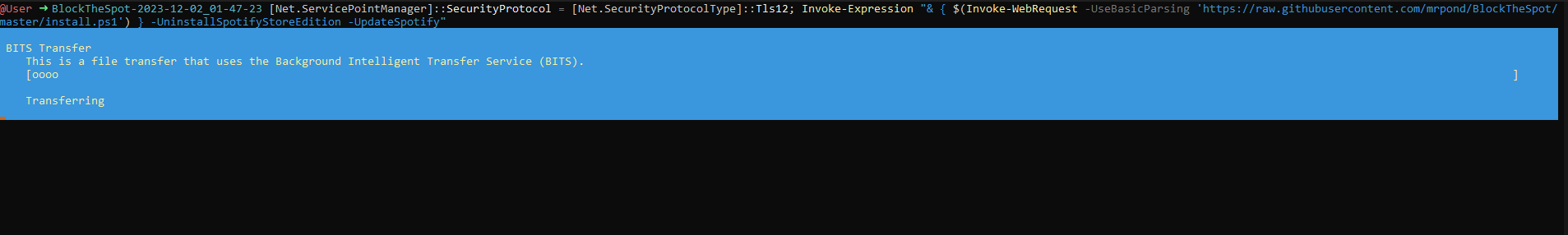
Once this code is pasted it will install and patch the existing Spotify. If you have a Microsoft Store version of Spotify it will uninstall that and replace it with the official version from Spotify.
Congrats upon opening the app you can see that the Explore Premium button is removed, and all the banner ads and audio ads are removed as well.
Happy Listening 🎧🎶